Struggling to manage your daily tasks efficiently? Thanks to recent advances in AI technology, tools like ChatGPT, Google Gemini, and Microsoft Copilot are becoming everyday helpers, not just for techies, but for everyone. In this blog, we’ll explore practical ways to use these AI tools for productivity and automation.
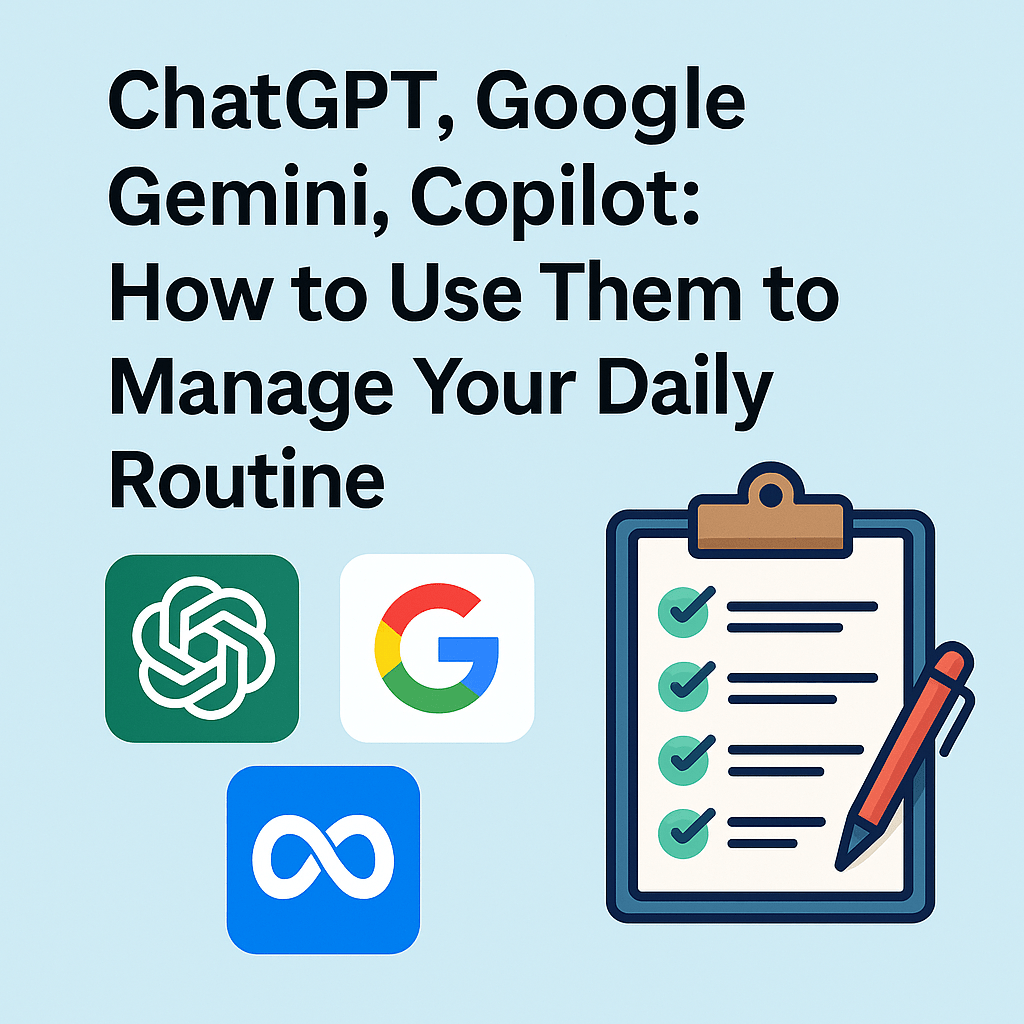
What Are These AI Tools?
ChatGPT: A conversational AI that helps with scheduling, idea generation, writing, and task planning.
Google Gemini: Integrates with Gmail, Google Calendar, and Docs to automate everyday workflows.
Microsoft Copilot: Embedded in Microsoft 365 apps like Word, Excel, and Outlook for productivity and automation.
7 Ways to Use AI in Your Daily Routine
1. Smart To-Do Lists and Schedules
Ask ChatGPT to create a daily planner or weekly task list. Google Gemini can auto-block calendar slots for your to-do items.
2. Quick Email Drafting
Microsoft Copilot can draft emails for various occasions, such as follow-ups, meeting invitations, or thank-you notes, saving you hours each week.
3. Meal Planning and Grocery Lists
Use ChatGPT to create meal plans and auto-generate shopping lists based on your diet and budget.
4. Summarizing Content
ChatGPT and Gemini can summarize long PDFs, emails, and articles into digestible takeaways.
5. Journaling and Self-Check-Ins
Let AI ask reflective questions at the end of your day to help you track your mental wellness and focus.
6. Automating Repetitive Tasks
Utilize Copilot and Gemini to automate repetitive tasks, including email responses, report generation, and calendar invitations, with zero coding required.
7. Learning New Skills
Ask ChatGPT to teach you bite-sized lessons daily—be it a language, a financial tip, or a technical concept.
Best AI Assistants Compared
| Tool | Best For | How to Use |
|---|---|---|
| ChatGPT | Planning, writing, and learning | chat.openai.com |
| Google Gemini | Automating Google Workspace tasks | gemini.google.com |
| Microsoft Copilot | Email, document, and spreadsheet automation | Built into Microsoft 365 Apps |
Final Thoughts
AI tools like ChatGPT, Gemini, and Copilot make your daily routine smarter and more efficient. From writing emails and planning meals to automating work reports, AI is becoming the ultimate no-code assistant. Start small—ask ChatGPT to plan your day—and explore what’s possible.
Frequently Asked Questions (FAQ)
Can I use ChatGPT to manage my daily schedule?
Yes! ChatGPT can help you create detailed schedules, prioritize tasks, and even remind you to take breaks.
Is Google Gemini free to use?
Currently, basic access is free if you have a Google account. Advanced integrations may require a subscription in the future.
Do I need to know coding to use Copilot?
No coding skills are needed. Microsoft Copilot works within apps like Word and Excel, using plain English instructions.
